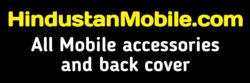To delete your Facebook account, follow these steps:

Important: Before deleting your account, make sure you’ve saved any important data or information you want to keep, as this process is irreversible. Once your account is deleted, all your data, posts, and messages will be permanently removed.
Download your Facebook data (optional): If you want to save your data before deleting your account, you can download a copy of it. To do this, follow these steps:
- Log in to your Facebook account.
- Click on the down arrow in the top right corner of the screen.
- Select “Settings & Privacy” and then click “Settings.”
- In the left-hand column, click on “Your Facebook Information.”
- Click on “Download Your Information.”
- Choose the data range, format, and media quality you want, and then click “Create File.”
- Facebook will prepare your data and notify you when it’s ready to download. The process may take some time.
Delete your Facebook account:
- Log in to your Facebook account.
- Click on the down arrow in the top right corner of the screen.
- Select “Settings & Privacy” and then click “Settings.”
- In the left-hand column, click on “Your Facebook Information.”
- Click on “Deactivation and Deletion.”
Choose “Delete Account”:
When you click on “Deactivation and Deletion,” you’ll see two options: “Deactivate Account” and “Delete Account.” Select “Delete Account.”
Confirm the deletion:
You may be asked to re-enter your password and complete a security check (CAPTCHA).
After that, click on “Continue.”
Facebook will inform you about the account deletion process and give you an option to cancel if you change your mind.
Permanently Delete Account:
If you are sure you want to proceed with the deletion, click “Delete Account.”
Wait for the process to complete:
Once you click “Delete Account,” Facebook will begin the deletion process, which may take up to 30 days. During this period, your account will be deactivated, and your data will be in a queue for deletion. If you log back in during this time or change your mind, the deletion process will be canceled.
Confirmation of deletion:
After the 30day period, if the deletion process is completed successfully, your account and data will be permanently deleted from Facebook’s servers, and you will no longer have access to it.
Remember, it’s essential to consider the consequences of deleting your Facebook account, as it will remove your profile, posts, messages, photos, and any other data associated with your account. Take your time to think it through before proceeding with the deletion.